Automation 101: Triggers
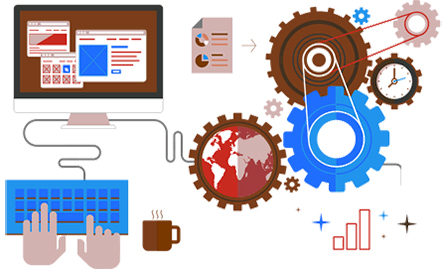
 It’s a common request during most software implementation: “I don’t want to hit that button… that’s what I bought the software for. Do it for me. Automate!”
It’s a common request during most software implementation: “I don’t want to hit that button… that’s what I bought the software for. Do it for me. Automate!”
Automation is a blanket term that can be thrown at any number of cumbersome manual processes. And why not? The Miriam-Webster definition is just as generic: “the technique of making an apparatus, a process, or a system operate by a self-acting mechanism.”
When talking about performing a software process without human intervention, there needs to be a starting point or a trigger. In automation, there are two main categories of triggers:
- Scheduled tasks
- Workflow, or sometimes called “if this then that”
Some tasks will fall cleanly into workflow or scheduling, whereas other tasks could fit in either or none. In order to decide which trigger point is appropriate, let’s examine the benefits and drawbacks of each.
Scheduled automation is regarded as the easier of the two methods to understand. i.e. Execute a process at a specified date and time. This can be a single event or a recurring event. Recurring events can have simple timetables, such as every 15 minutes, or can be much more complex, such as the 3rd Saturday of the month. A scheduled event has the benefit of being easy to understand and more reliable with execution. The end user knows the times the process should be happening, and when it will not, can easily monitor the success and the logging of that event. If a scheduled process fails to complete successfully for some reason, it is often possible to reattempt during the next schedule.
One drawback of scheduled event triggers is that they may not always happen exactly when you want. If an EDI file is transmitted to your local folder for importing, it could be waiting up to X minutes before the software even tries to import. If it fails, it could be even longer before we are able to notify the customer. We can mitigate this risk by reducing the X minutes so that the process runs more often, but doing so will generally affect performance as we are now wasting computing time (resources) to check more frequently. Scheduled automation can be costly for performance and resources, so configuring the right schedule to reduce waste while maximizing velocity is important.
The other trigger, Workflow, means that some process is already being executed, and the software will start another action immediately after. “If this process occurs, then execute that process next.” The first, triggering process could be a user manually clicking a button, a file being imported into the system, or could even trigger based off another scheduled process. One way to become acquainted with the powers of triggered automation is to try the popular cloud-based solution provider If This Then That: http://www.ifttt.com. This service allows you to set up online workflows to automate your personal activities such as pushing a notification to your phone if a high priority email arrives in your Outlook inbox.
The benefit of workflow automation is that you can tie steps together that naturally occur together with your process flow, such as chaining 3 buttons clicks together into 1, by configuring the second two buttons to execute after the first. The downside to workflow automation is that not every process can easily trigger another process, so choices on how to string processes along may be limited. Also, if the automated step fails to complete for any reason, it will generally not be attempted again automatically.
So while not all software is capable of scheduled or workflow automation triggers, having a good understanding of each type is a good starting point for improving the overall productivity of the operation.