How to Implement New Software (Part 2)

Functional Requirements – When you’re in the market for new software, you will likely have at least a few main goals to accomplish. You will discuss these goals with vendors, who take notes, but these conversations are generally much higher-level than the detail in which the Project Team will get during implementation. A Fit Gap Analysis can be extremely helpful, in which all Functional Requirements are documented and analyzed in terms of “Fits” and “Gaps” with the out-of-box software. It is an upfront cost, but can save significant time and cost on the project, as the Project Team will have somewhat of a script to work off of, rather than uncovering details on-the-fly and adjusting plans and priorities (see Steering Committee below) as they go.
Project Team – Identifying the right people, and a chain of command, is extremely important. These individuals will be relied on by sponsors and all stakeholders to get the job done right. Discuss and be considerate when assigning the following critical roles and responsibilities, and do so before the project begins so each resource will know their role(s) going in. It is possible to wear multiple hats, but often times a Super User is also assigned to be Project Manager. Depending the person and their availability for this project, that can be doable, but in many cases either the project management role falls by the wayside (and expectations, priorities, etc. get misaligned), or the individual is attempting to do both and not enough time to focus on the software, in which case the timeline for implementation extends.
- Steering Committee – This group/individual is integral to project plans, priorities, and decisions when adjustments are needed. Generally, decisions are made based on the Triple Constraint model, meaning that quality of work is constrained by budget, timelines, and scope.
- Project Manager – Predominantly responsible for the following tasks, but often pitch in elsewhere and fill gaps on the Project Team. PM’s are generally focused OUTSIDE the software, thereby allowing the rest of the team to primarily focus WITIN the software (learning, testing, etc.).
- Oversee, organize, and recommend plans and resources to maximize productivity and minimize costs.
- Set and continually align project expectations and timeline.
- Management and reporting of project milestones, budget, change requests, risks, etc. to project sponsors and stakeholders.
- Super User(s) – These are technical resources from the client, responsible for the software setup, testing, and training other end users. Camelot recommends two or three individuals for this role, so there is overlap, an ability to divide and conquer tasks, and coverage in case one or more are out of the office for several days or more. It is important for these resources to have a good understanding of business operations and goals, so they have (at least some) autonomy to make decisions. It is also important to reduce WIP and multi-tasking as much as possible for these Super Users, so they can focus on setup and testing outside of the online and on-site training provided by the Implementation Consultant(s).
- Implementation Consultant(s) – These are the technical resources assigned by the software vendor to focus on software training, testing assistance, and other implementation services and consulting with the client.
Project Kickoff – At the beginning of the project, it is crucial to define objectives, scope, and milestones with the Project Team. This will lay a foundation for implementation methodology, while also identifying immediate action items for all to begin with. Generally, the Project Sponsor and/or Project Team will review a Project Charter, which is then delivered to conclude the kickoff phase.
Project Plan – This one’s a biggie! Many, many blog posts, articles textbooks, etc. have been written on how to effectively plan a project. You have likely heard of “waterfall” and “agile” approaches, and Camelot (like many companies these days) opts for a hybrid of the two. It is important to define the waterfall, seen as Phase #’s below. Each phase has milestones and deliverables. However, unlike true waterfall, you need to be less rigid about user feedback and changes. In other words, a change management plan in incorporated, as user feedback is expected to be an on-going process at a certain point. It is considered agile to receive and adjust plans based on user feedback in the design/development/configuration phase (Phase 2 below). Define a Change Management Plan (see Project Tools below) and rely on the Steering Committee to weigh decisions based on the Triple Constraints. Ultimately, it is harder to estimate cost and timeline when the scope is changing, but in my experience, there are rarely software implementations that go-live without scope changes at some point between kickoff and go-live, so you might as well be prepared! Here’s an overview of Camelot’s Hybrid Project Methodology:

Project Tools – These may seem obvious, but keep these tools handy and make use of them!
- Screen-sharing and web-conferencing for software training, testing, etc., as well as other calls like status updates and planning.
- Online project management tools, such as Microsoft Online and Asana, keep detailed project plans and information readily available and updated in real-time for the Project Team, as well as project sponsors and other stakeholders.
- Project Reports give sponsors and stakeholders a reliable and high-level snapshot of progress, status, plans going forward, and other prudent information.
- Change Management Plans are crucial, as most software implementation will have at least some changes come about during the course of implementation. If a Fit Gap Analysis is not performed (and in some cases, even if it is performed), it is important the software vendors have tools to try and identify scope changes proactively, so that they do not make much or any impact to the overall critical path. Generally, a change management process consists of:
- New requirement(s) identified
- Steering committee evaluates the need and prioritizes
- Project team collects details and documents design
- Software vendor estimates cost and timeline
- Steering committee decides whether to proceed
- New requirement(s) developed/configured and delivered for testing
- QA and User testing
- New requirement(s) executed
- There are many other project tools and project management tools – find what you need and what’s most impactful for sponsors, stakeholders, and especially the project team before starting the project!
Software Testing – This is one of the most crucial parts of the implementation. There is no such thing as “too much testing!” Super Users AND End Users should test, and test cases/scenarios should be considered ahead of time because knowing HOW to test is just as important as the testing itself. Make a plan for what tests to run and for who is testing what. Testing not only validates process flows and data input/output but also gives users valuable “practice time” with the new software, so they are familiar when it’s time for go-live. Some common testing types and methodologies include:
- Unit Testing – Individual “units” of the software are tested, meaning small parts of the software. For example, a custom Warehouse Receipt report can be tested by itself.
- Regression Testing – Testing to confirm previously developed and tested software still performs after additional changes.
- Stress / Load Testing – Simulation of peak activity to determine if system performance is acceptable with a particular task or group of tasks. With high volume or activity with large amounts of data, stress tests may be performed multiple times for the same or different tasks.
- Day In Life / End-to-End Testing – Someone with good business knowledge is determining if the software suffices for typical usage by a certain user role.
- User Acceptance Testing (UAT) – Though many times the Super Users complete this type of testing before training End Users, in the world of Project Management this is intended to be the last phase of software testing completed by the End Users themselves to ensure the software accomplishes real-world scenarios.
Go-Live! – With proper testing and preparation, go-live should be a smooth endeavor. This does not mean flawless J. In other words, make a plan for go-live support as part of your Go-Live Plan. During implementation, the Project team should take note of things to add to a Go-Live Checklist. This checklist is part of the Go-Live Plan, which should be reviewed as the Go-Live Date nears (often it is necessary to review the plan multiple times). The Go-Live Plan consists of tasks to be completed by all involved parties, including: preparations before users are out of the legacy system (e.g. posting open transactions), a time that all users will be out of the legacy system, an estimated time to complete backups of legacy system and data conversion to new system, a time period for Super Users to run basic tests, steps for IT/networking tasks to be completed, and GREEN LIGHT for go-live! Last, but not least, an escalation plan should be discussed so that the Project Team knows how to identify and triage issues that come up on the Go-Live Date (and days following).
What’s next?! – There are often features planned for later on down the line, and there almost always new ideas and features that come up through the implementation that are not “critical” for the initial go-live. Keep a log of these “continuous improvement” efforts, and get started after allowing some time for the dust to settle on the new system!
Every project has its own unique challenges and success factors, so being prepared and laying out a plan ahead of time is key. New software can bring many new benefits to your business, and given the time to execute the project plan will minimize the stress of this change to your company and stakeholders. In the end, the software will allow you to do more, sell more, keep growing, and service your existing and new customers better!