Let’s get physical
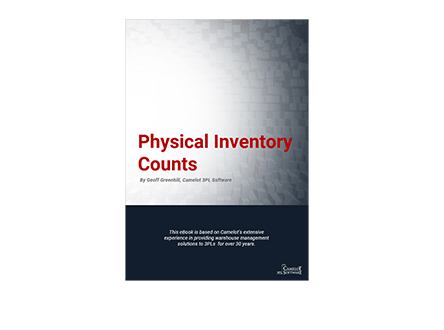
In today’s world, agile supply chain networks are vital to survive in the quickly changing economy. The shift from brick and mortar retail to online retail has created many opportunities for 3PL warehouses to grow to support this Omni-Channel shift in fulfillment. Holding inventory in stock is a massive capital investment and expense for any company distributing goods. Therefore, it’s critical for these warehouses to keep an accurate count of the inventory to ensure their clients can maintain steady supply to cover customer demand. Click here for the printed eBook version of this post.
If inventory counts are inaccurate, this can indicate mishandling of product, product damages, or product theft. It is important to keep the system of record as accurate as possible to ensure inventory quantities are correct so businesses can make strategic decisions for product replenishment and reordering purposes.
Every year, every warehouse is tasked with an arduous task of verifying Physical Inventory accuracy. Most clients who we speak with are terrified of those 3 words “Physical Inventory Count”.
However, there are many warehouse operators who embrace the challenge of a physical count because as a 3rd Party Logistics partner, it is their sole responsibility to get this right. By having the ability to effectively count inventory and prove their accuracy, that can make all the difference in the world between keeping clients happy or causing them to shop elsewhere. But where does a 3PL start? There are a variety of ways to perform this service and we will dive into industry best practices to share what other 3PLs have learned.
- It’s time consuming
- It’s expensive
- It’s disruptive to core operations
- It’s not fun
Why do a physical count?
- The first reason is because it should be built into the contract to have one annual complimentary physical count to reconcile inventory records and close out the prior year’s financials.
- Sometimes a 3PL customer may request a random audit as a recommendation from their internal management or external consulting partners.
- Lastly, physical counts are requested on-demand if there have been inaccurate spot checks or a pattern of mis-shipments exhibited by the 3PL.
What is a Physical Inventory Count vs. Cycle Count?
A Physical Inventory Count is the act of physically and visually verifying all physical inventory that is stored within a warehouse for every product. Typically this reconciliation is against a record-keeping system, such as a Warehouse Management System, to compare the system recorded item, quantities and physical locations. Additional details such as Pallet ID tags, roll #s for paper, expiration dates for food and serial #s for electronics can also be verified in detail.
Rule of thumb: The more detail to confirm, the longer it takes to count.
Cycle Counts are periodic counts for a small subset of goods on a cyclical basis. This helps even out the workload by performing more counts in smaller batches, more frequently. Cycle Counts are a good way to reduce the disruption to other receiving and shipping processes.
Best practices using Excalibur technology
There are many methods to performing a Physical Inventory Count. This section will highlight the most common methods that Camelot supports.
- The first method is the simplest. Stop all receiving and shipping. Filter on a single client account and print a detailed inventory report by Item, Lot/Batch, and Bin (Optionally include: PLT ID, Roll ID, Serial #, and/or Exp Dates). Split the count sheets among a team and go count. Record total quantity per location and record any location changes on the paperwork. Record the results in the software and print your variance reports.
- The Physical Count module in Excalibur offers a feature to “Freeze Inventory” to systematically prevent users from accessing/changing the inventory being counted until it’s been unfrozen.
- A variation to this process would be allowing receiving/shipping during the Physical Inventory Count.
- Additional steps may include:
- Affix a blank sheet of paper to each Bin location and write the Bin #
- As pickers putaway or pick from those locations, they will record the +/- for each item and how many were putaway or picked.
- The office will then collect the bin tally sheets, and include those totals to add to or subtract from the counted quantities from the physical count.
2. Cycle Count: A Physical Inventory Count batch can be generated based on a cycle for an item.
Option A: For setup, each Item is assigned a Cycle Count Period Frequency (Daily, Weekly, Monthly, Quarterly, Annually, etc.). When creating a count batch, the user will ask the system to suggest which items need to be counted based on the Count Frequency (Cycle Count Period) that has been assigned.
Option B: For setup, each item is assigned a Cycle Class (A, B, C, etc.) then the user will filter on a Cycle Class to count.
3. “Summary Count”: This feature allows a warehouse associate to quickly count summarized inventory by Item/Bin. If the quantities match, no need for further detailed count. The warehouse associate would then only revisit areas that have discrepancies/variances to perform a more detailed count.
4. Excel on Mobile Device: Export the count sheets into an Excel spreadsheet. Counts can be performed on a mobile device such as a movable laptop or tablet, then results can be re-imported at the end of the count batch. No paper count sheets required.
5. Wireless Scanners – Many warehouses prefer to use wireless scanners to perform a count. This can lead to a higher degree of accuracy as it allows users to scan Item UPC barcodes, bin location barcodes and even PLT IDs to validate their data during the count process.
a. The scanner can also grab the live inventory quantity per bin location, at the time a user reaches that specific bin. This allows the warehouse to not have to stop their receiving/shipping operations or Freeze their inventory.
b. A possible downside is that not every product is barcoded/labeled, so not everything can be scanned for verification.
6. Opportunistic Counting: One way to avoid doing a costly full physical count which can shut down an entire warehouse for a few days or even up to a week by performing Opportunistic Counts.
a. Examples of this would be having different Physical Count requests to be triggered by events such as Low Inventory, Empty Bins, Count Back, and missing inventory during picking.
7. Proactive Count Back: MobileLink™ (mobile scanners) has been designed to offer a count back inventory count verification during picking operations. When a user completes their pick of an item in a bin, they must then confirm the remaining quantity of that item either on the pallet they picked from, or total remaining in the bin location. If the system detects a discrepancy, an exception record will be created and an automated email can be sent immediately to the CSR or supervisor in charge. Catching mis-picks will not only prevent a shipment from going out incorrectly, but also avoid inventory discrepancies from piling up.

Factors to determine count frequency
Warehouses use various techniques in determining which Items should be counted and the frequency of their counts would be assigning Cycle Classes based on Item Velocity or Item Value.
Products that have a higher number of turns indicates a product that is handled more often. Each time a product is handled introduces an opportunity for an error to occur.
Products that have a higher dollar value become a theft risk which could lead to higher losses / shrink. Warehouse operators should have strict security for high value items, perhaps a fenced area, security cameras and even a no-pocket clothing policy. High-value products should be counted monthly, or more often to ensure proper inventory controls.
Factors that can cause inventory discrepancies
Typically 3PL warehouses tend to have more accurate inventory than their client’s systems indicate. This is due to a lot of factors. The primary factor is a lack of EDI. Anytime a trading partner relationship is based on paper and/or emails, something is bound to get lost in the shuffle. An EDI Receipt Advice 944 can be return from the warehouse to the customer confirming actual received quantities.
Also, a warehouse can return a Shipment Advice 945 to the customer confirming actual quantities of product that shipped, even if it was less than what was ordered. An Adjustment Advice 947 can also be transmitted confirming any adjustments that were made to a product including quantity changes, Lot # or Status changes. With EDI, a daily 846 Inventory Feed can be sent from the warehouse to the customer to ensure the inventory is reconciled in near real-time. It’s better to discover a discrepancy the day it happens than finding out a year later.
Another cause of discrepancy could have been an inbound receipt that was short and the shortage was reported back to the customer via email but the customer missed the email and assumed the full amount was received based on the PO ordered amount, not the actual received amount. Sometimes an inventory adjustment was not reported back to the customer in time to realize a discrepancy was recorded in the warehouse system but not the customer’s ERP system.
Any mis-shipments where a warehouse associate picks and ships the wrong item for an order would create two inventory discrepancies; +1 for the right item and -1 for the wrong item. Total quantity would match, but the absolute value of each mistake is two total mistakes. Pack Line scanning at packing stations aims to eliminate this possibility by requiring a user to scan the barcode of each item they pack to ensure correct item and quantity per order. This can reduce mis-shipments significantly and improve inventory accuracy greatly.
Some inventory discrepancies can be internal and not external. Maybe my pick ticket tells me to go find a pallet of item A111 in bin location AA-21 but somebody moved it to bin location BB-34 without notifying anybody or updating the system. The inventory quantity will reconcile just fine with the customer based on Item and quantity, but your internal bin location accuracy is not 100%. Real-time scanning for Bin Moves can eliminate these types of discrepancies.
How 3PLs can sell/bundle this service
Typically, most 3PLs offer one annual Physical Inventory count in their base contract, with additional on-demand counts available for an additional fee. Although, not all warehouses offer this service at no cost, since there is a tremendous amount of labor involved to perform the count. A warehouse may offer to count inventory at no cost, but stipulate a black-out date of no shipping during the Physical Count.
Some warehouses may also perform additional Cycle Counts periodically to ensure their own accuracy, not by customer demand. By engaging in proactive Count Backs during picking, 3PLs can potentially eliminate the need for a full annual count and thus offer billable on-demand counts instead. Whichever option is chosen, the client understands the costs involved in shutting down the operations to perform a count.
Conclusion
Whether the warehouse is a startup or an established operation, it’s never too late to initiate a Physical Inventory Count cadence. Starting off small and keeping things simple is the key to success. Incorporating technology before you actually need it is also good practice. With Excalibur WMS system tools, the first Physical Inventory Count will be as successful as the 500th count.