The Road to Automation


You get into work a little late, it happens, but you had to get that fancy coffee. You plop down at the same old desk: family photos, cat calendar, black computer screen. Today, you don’t reach out for the power button on the monitor, but lean back, prop your legs up, and take a long satisfying sip. Maybe years ago you would have been frantic to organize the morning activities, review the inbound orders, load balance your pickers, print your paperwork, and round up the team. Your mornings are much less frantic now, because you know that your software has already imported the EDI orders from overnight and organized your morning shipments into batches. The picking tickets are sitting in the printer tray, the tablets are powered and waiting for the pickers to grab and go.
This is the dream of total software automation. How do we get there? We started with vetting our software vendors, checking off all the fits, filling all the gaps, training, implementing, and we’ve gone live. But there are still so many steps, processes, buttons, decisions. When does it get faster, easier, simpler? Every project adds more requirements, more knowledge, more steps. How do we automate?
The road to automation starts with an intimate understanding of how to not automate. That sounds so backwards, so unintuitive. Let’s say it again. To automate a process, you must first know all the details of how to complete that process manually. Any software process is like a tree. It starts at the ground with the trunk and as the software executes and grows out of the ground, one will encounter branches or decisions. Those decisions can lead to more branches, more decisions, or they can abruptly end with a leaf. If that process is going to execute without any user interactions, we will need to know every branch and every leaf so that we can instruct the software in advance how to handle every outcome.

Let’s look at the real life example that occurred before the morning coffee: automating an EDI import. It sounds simple: have the software press the import button. Which files do we want to import? How often? Are there times we do not want to import (such as after hours or peak volume times)?
Once we start hitting the button more questions arise. What happens if the file is in the wrong format? Contains invalid characters? Who needs to be notified? The file came in but failed on internal business rules, now what? How do we fix each different type of file error?
The files are all in, but we still aren’t at the finish line. Do we need to notify the client the import was successful? Do we need to alert any staff? How do I see which orders were just recently imported? What if an order is high importance? How do I audit my automation? No transactions were imported, is that correct or is my automation down? My automation is down, how do I bring it up? It’s still down, how do I manually import?
It pays to work with a 3PL software vendor with years of automation experience that can help the end user navigate through the minefield of automation questions. Some say the road to automation is long and perilous, but it doesn’t have to be. With the right training and knowledge of existing processes, the right software vendor with the experience to guide you along the path, and an excellent product built with automation in mind, you can enjoy that cup of coffee and leave the computer off all morning.